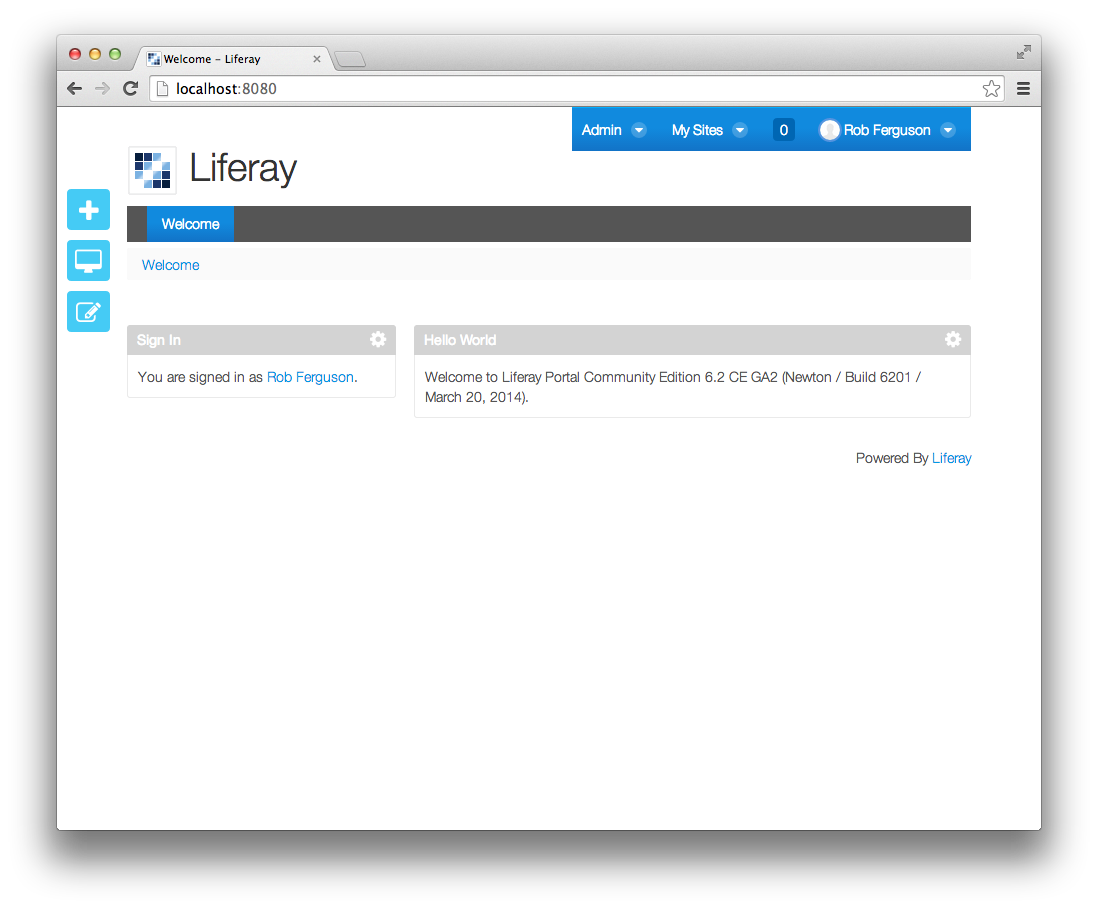Liferay is a popular open source portal and collaboration platform.
Prerequisites
Install Liferay
First, we need to download Liferay:
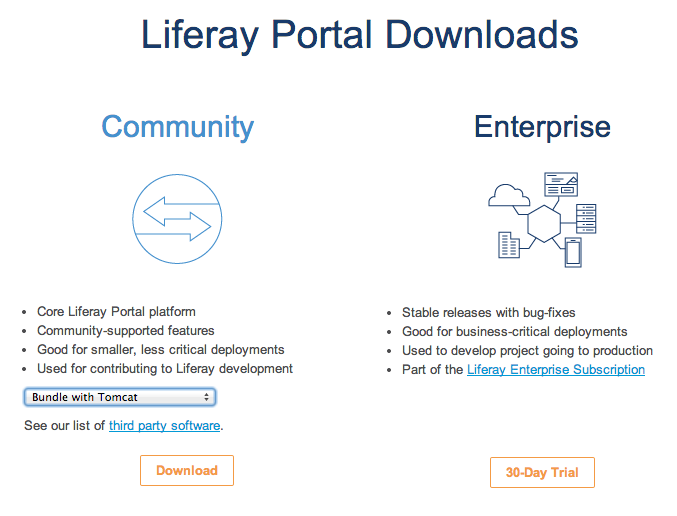
I downloaded the Liferay Portal (Community Edition) Tomcat Bundle (6.2):
liferay-portal-tomcat-6.2-ce-ga2-20140319114139101.zip
Then, I unpacked the file and moved the liferay folder into the Applications folder.
Next, I updated setenv.sh:
cd /Applications/liferay/liferay-portal-6.2-ce-ga2/tomcat-7.0.42/bin
open -a TextEdit setenv.sh
As follows:
-Xms1024m -Xmx1024m -XX:MaxPermSize=512m
To start Liferay, enter the following command:
./startup.sh
You should now be able to navigate to http://localhost:8080:
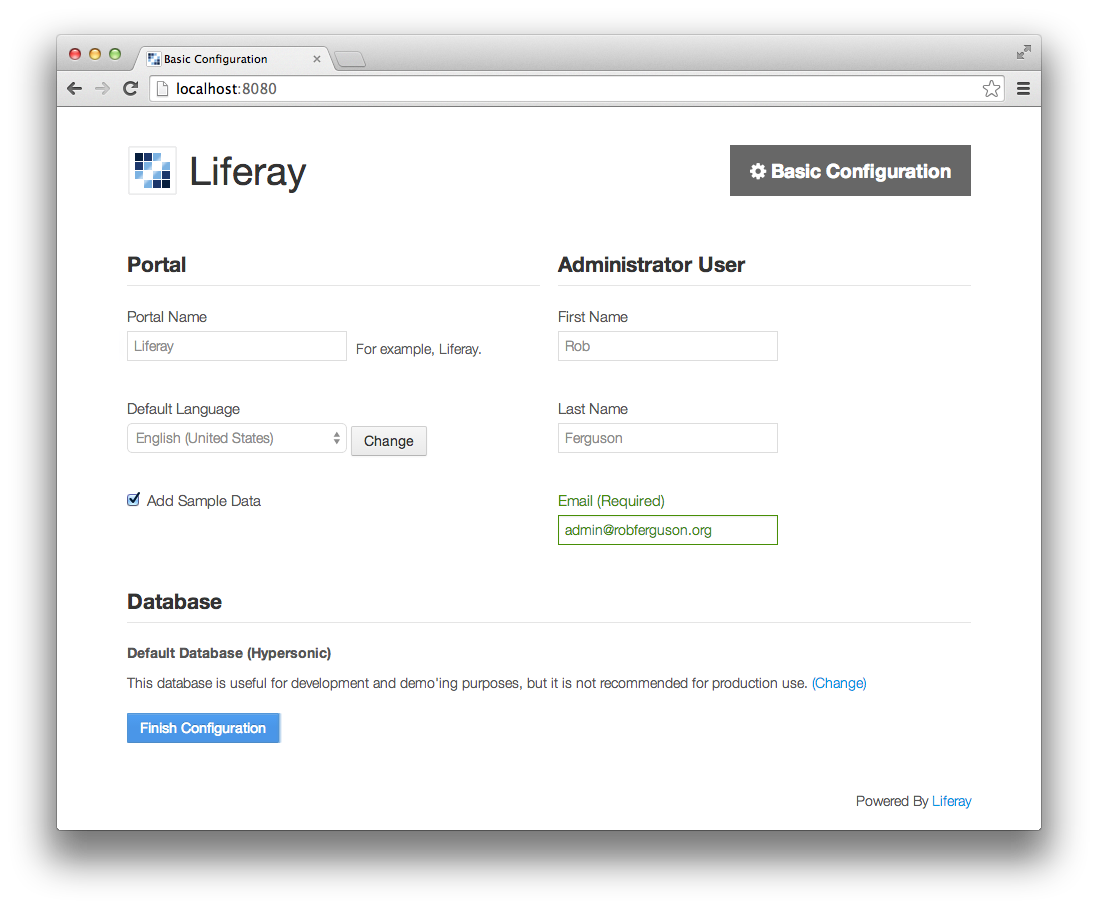
Fill in the form and then click Finish Configuration:
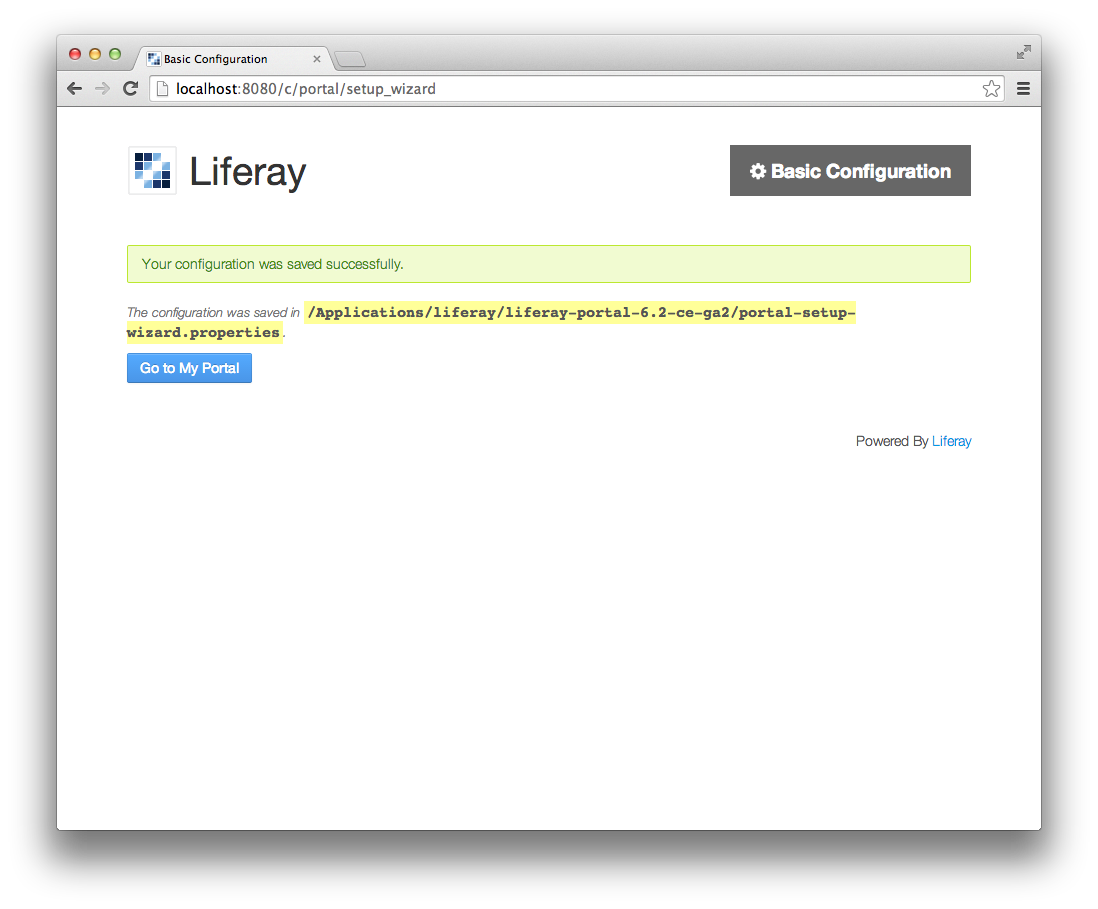
Click Go to My Portal and accept any confirmations:
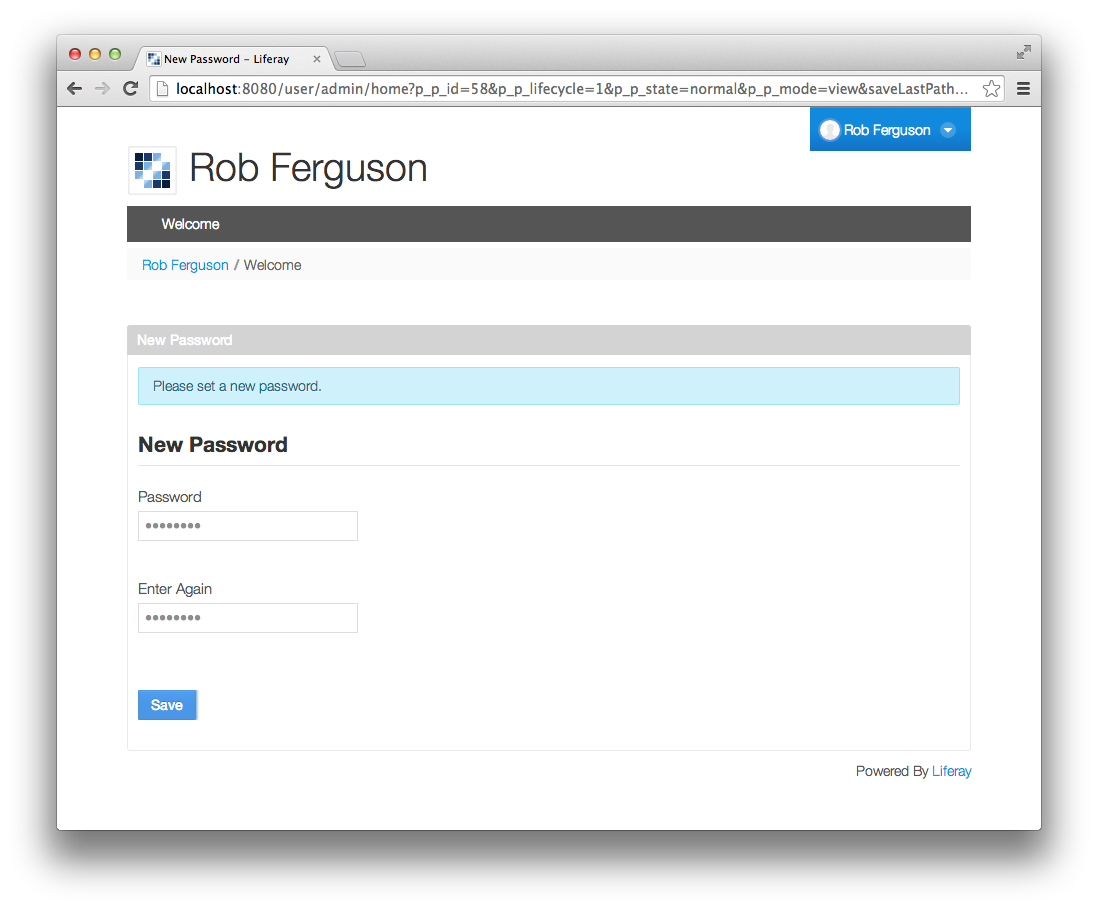
Enter a password (write it down and keep it in a safe place), then click Save.
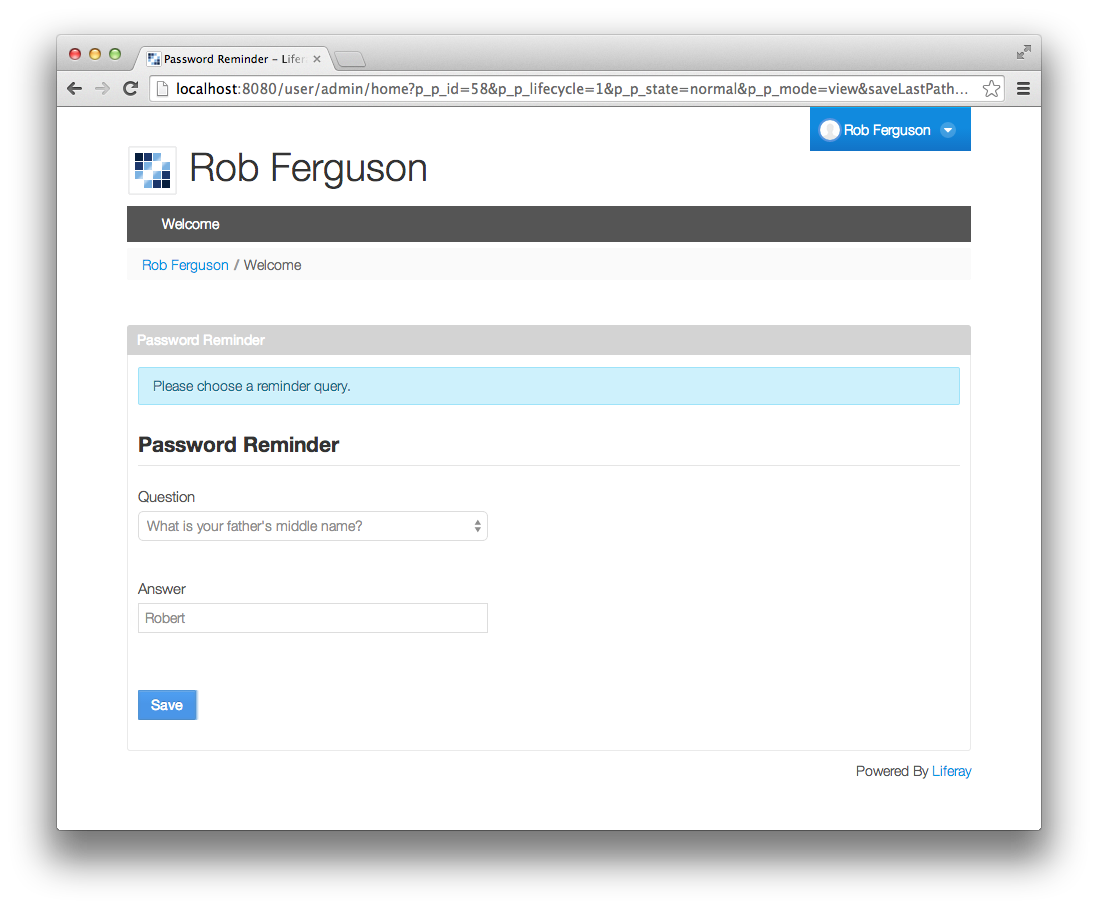
Choose a password reminder, then click Save.
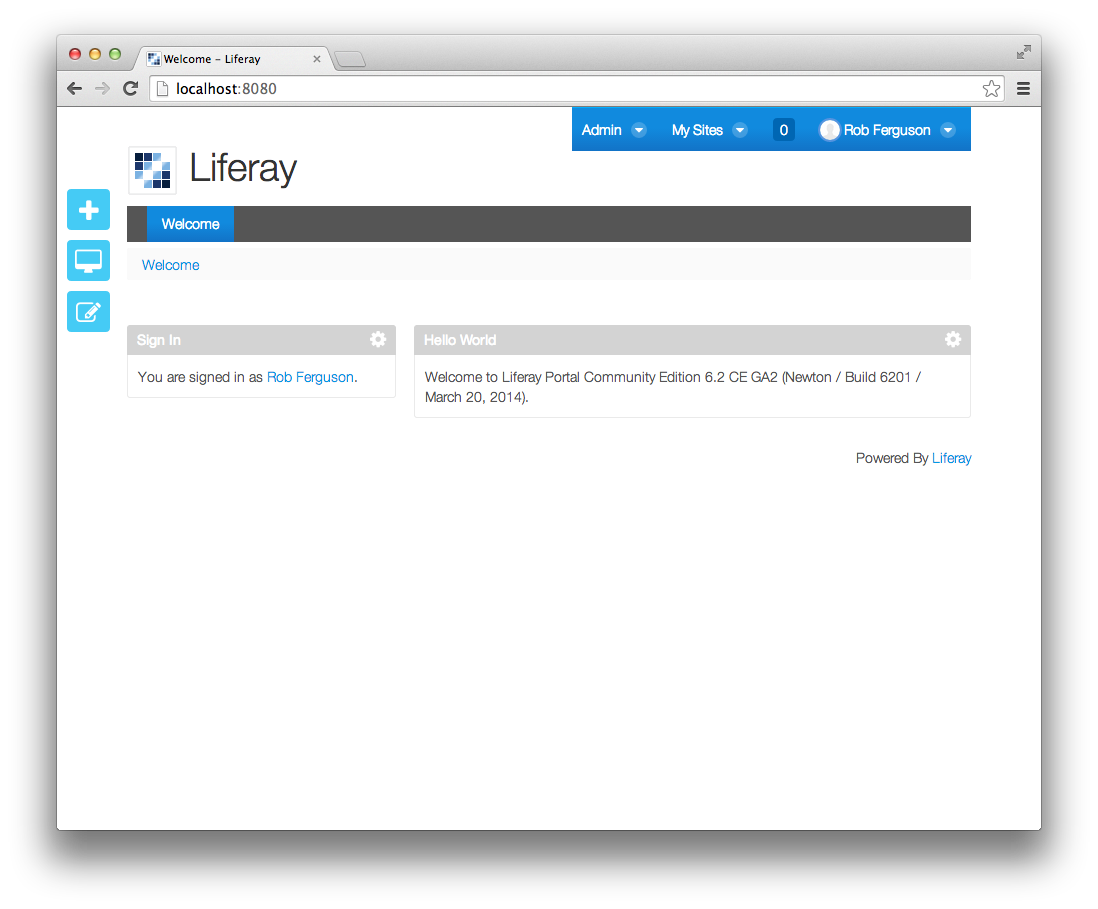
Now, take a look around.
References:
- Nate Cavanaugh: Liferay 6.2 and Bootstrap 2.3.2 (not 3)
- Jorge Ferrer: New in Liferay 6.2 - Bootstrap
- Nate Cavanaugh: Mobile sites and responsive layouts