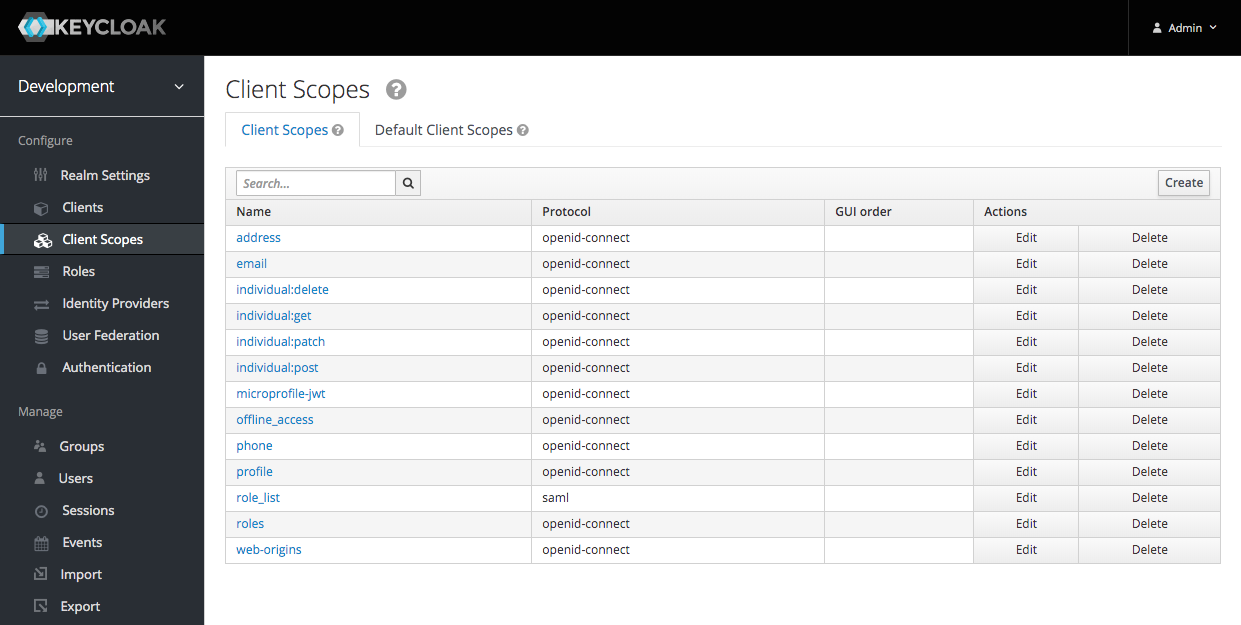In previous posts, I wrote about Getting started with Keycloak and Angular, OpenID Connect and Keycloak.
In this post, I take a look at Keycloak's support for OAuth 2.0 scopes.
Requirements
Serendipity has four roles:
- Guest
- User
- Manager
- Administrator
Serendipity's REST API uses scopes to protect resources, for example:
- individual:post
- individual:get
- individual:patch
- individual:delete
Roles
To create a new role in the development realm click 'Roles' in the sidemenu and then click the 'Add Role' button:
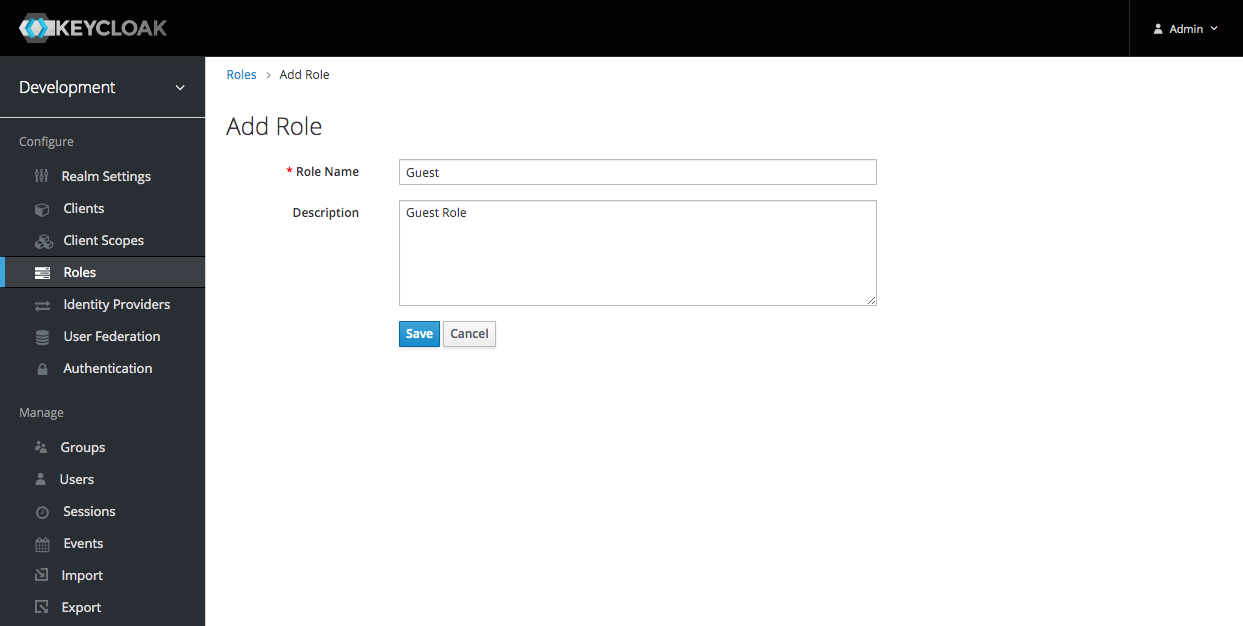
Enter a Role Name and then click the 'Save' button:
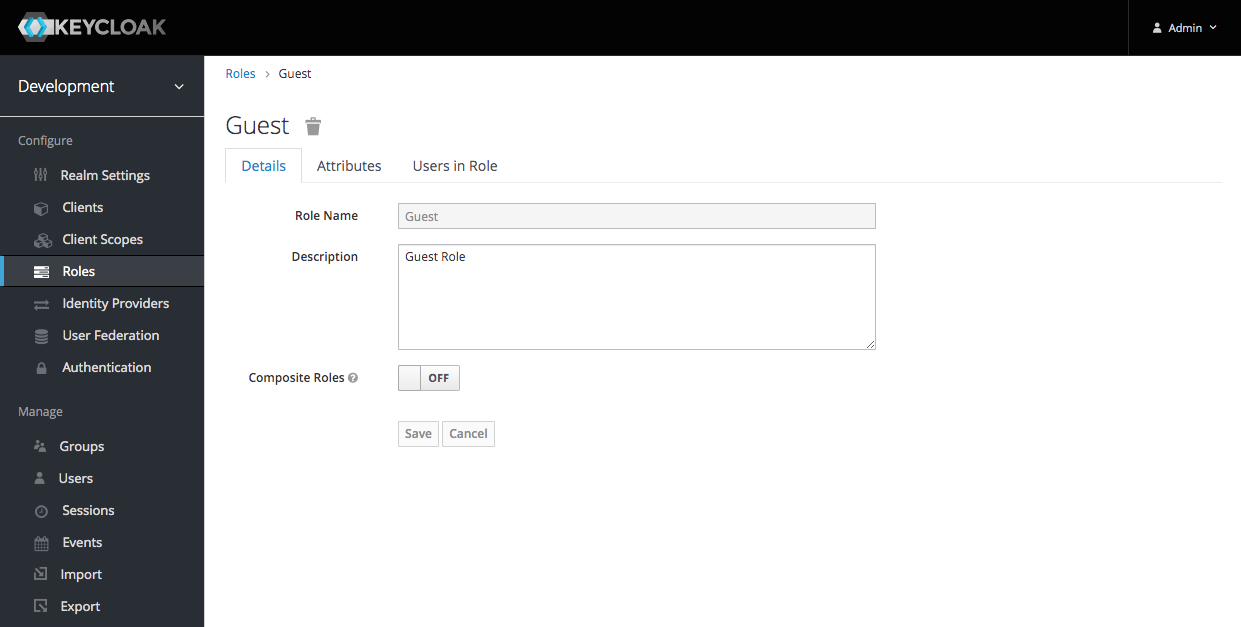
I created four roles:
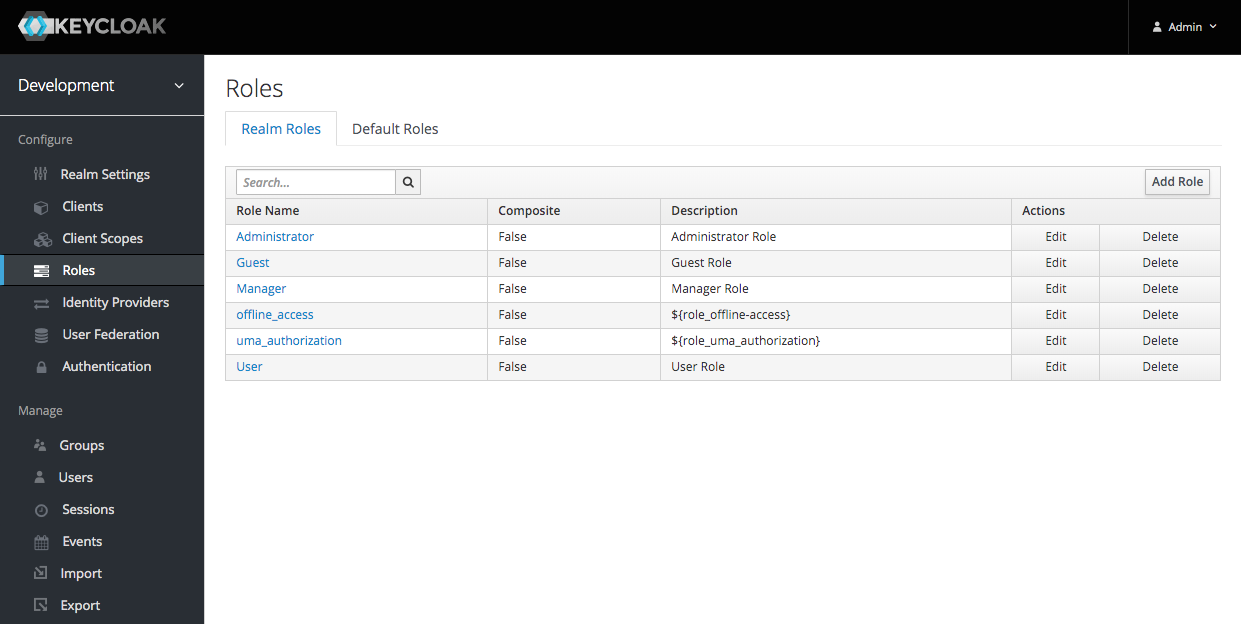
Scopes
To create a new scope click 'Client Scopes' in the sidemenu and then click the 'Create' button:
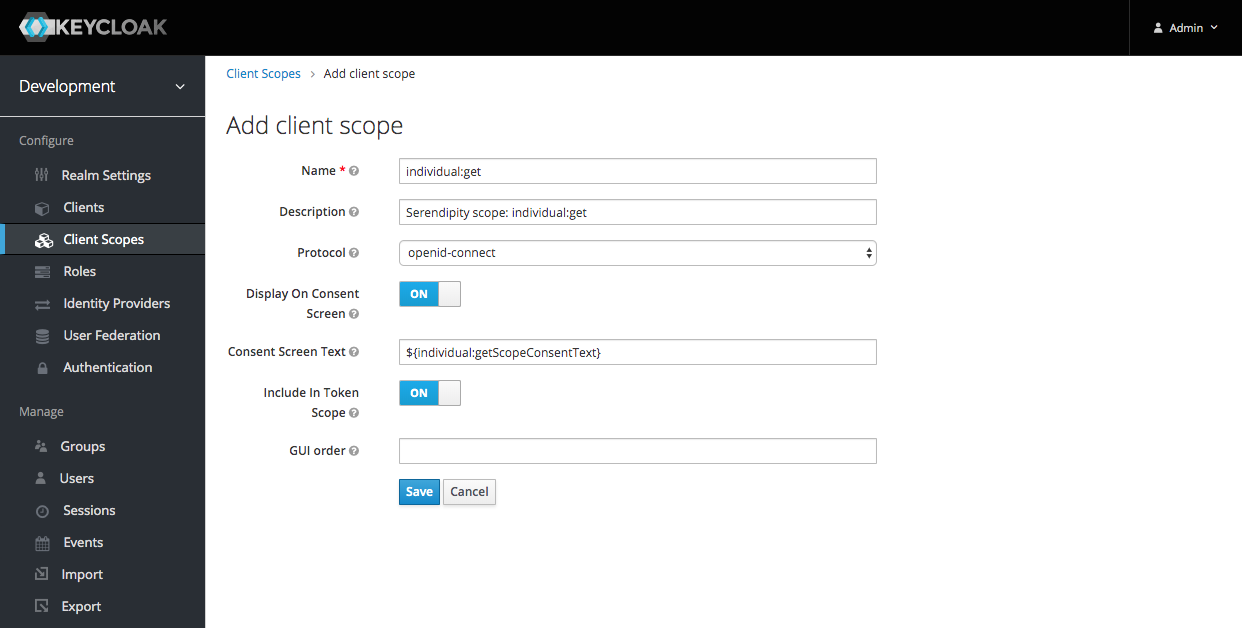
Enter a Name and then click the 'Save' button:
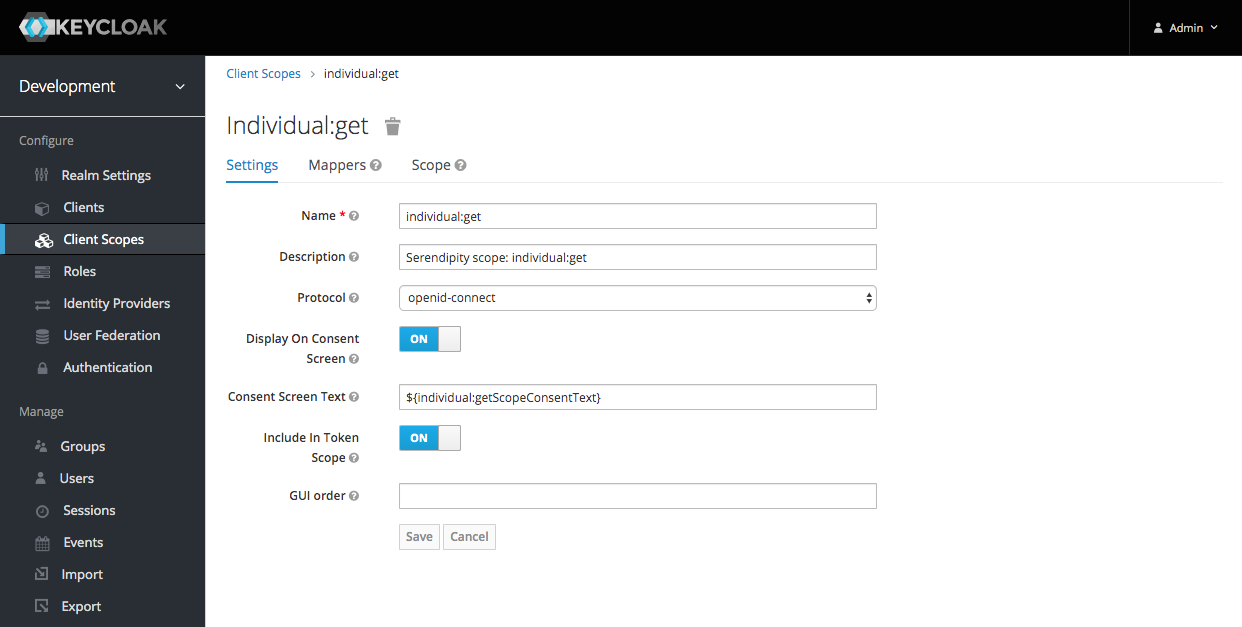
I created four scopes:
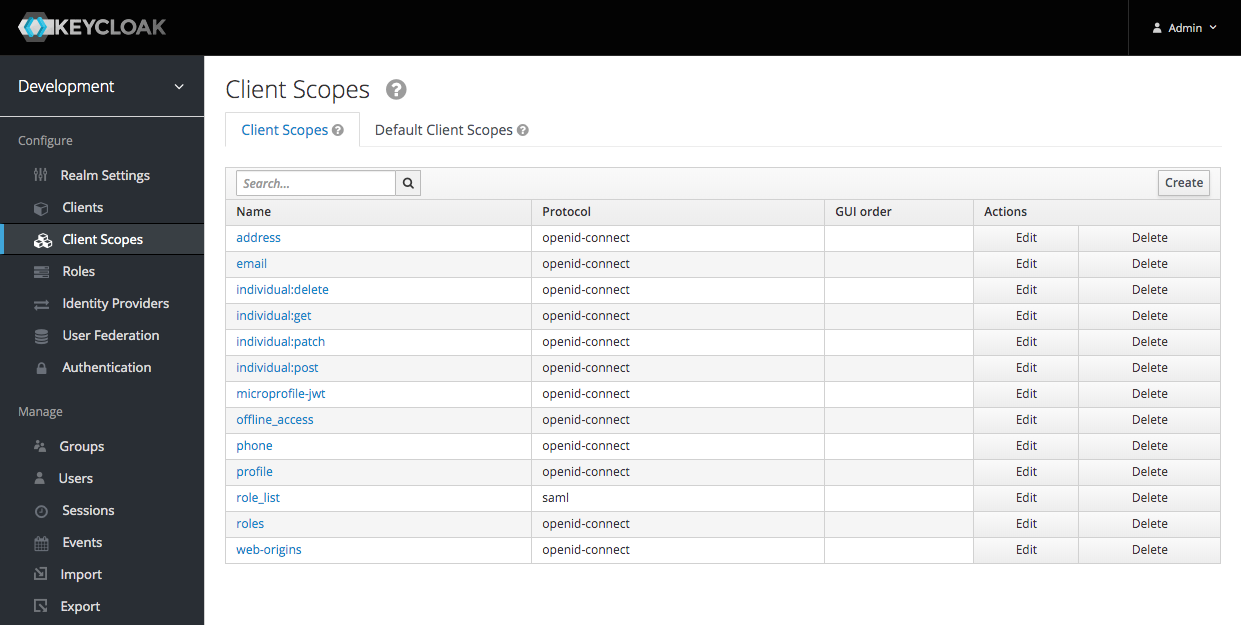
Link the Scope with the Client
I linked the scopes with the client:
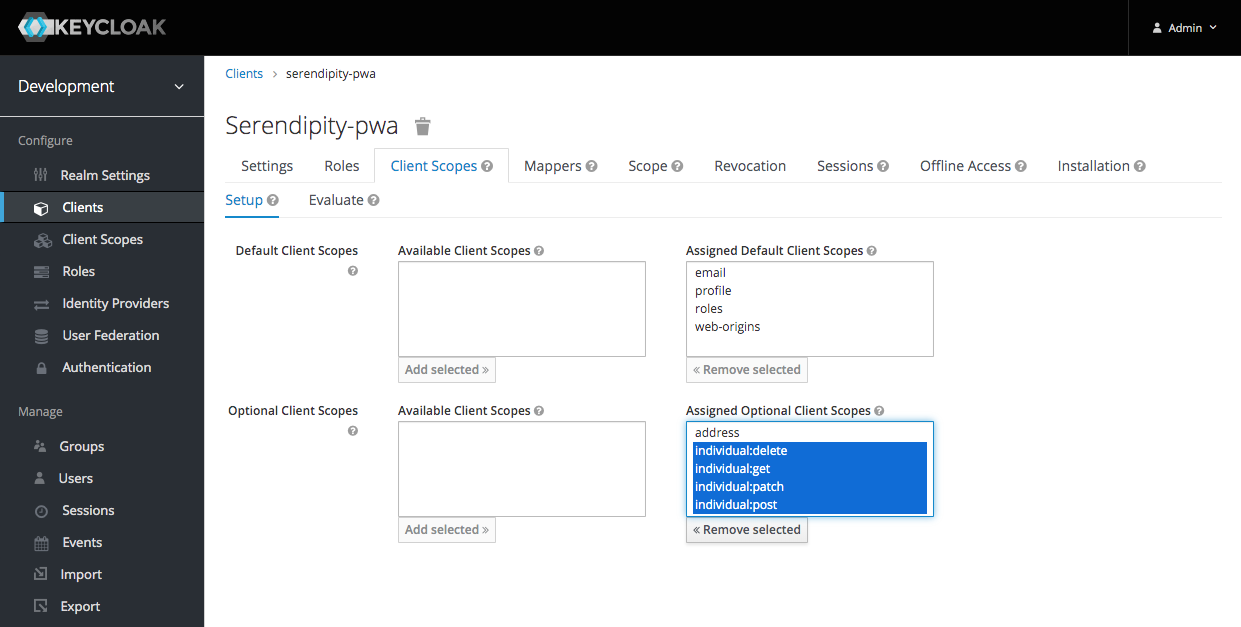
Scope Permissions
I linked the individual:get scope with the Guest role and the User role:
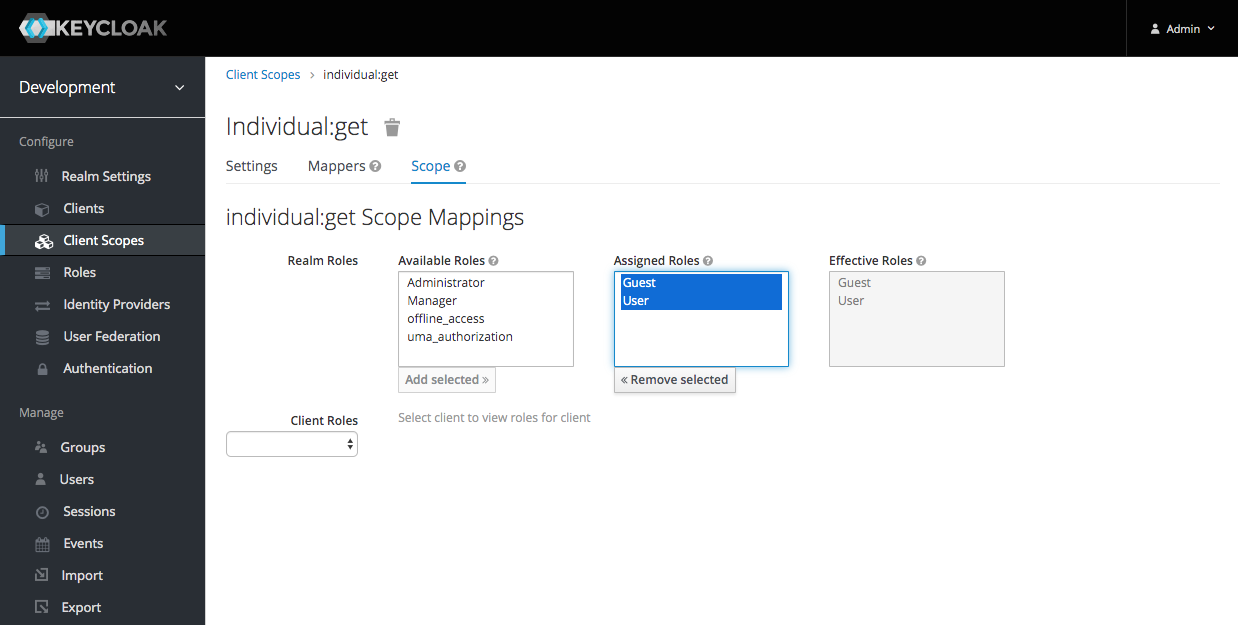
I also linked the individual:post and the individual:patch scopes with the User role.
I linked the individual:delete scope with the Manager role:
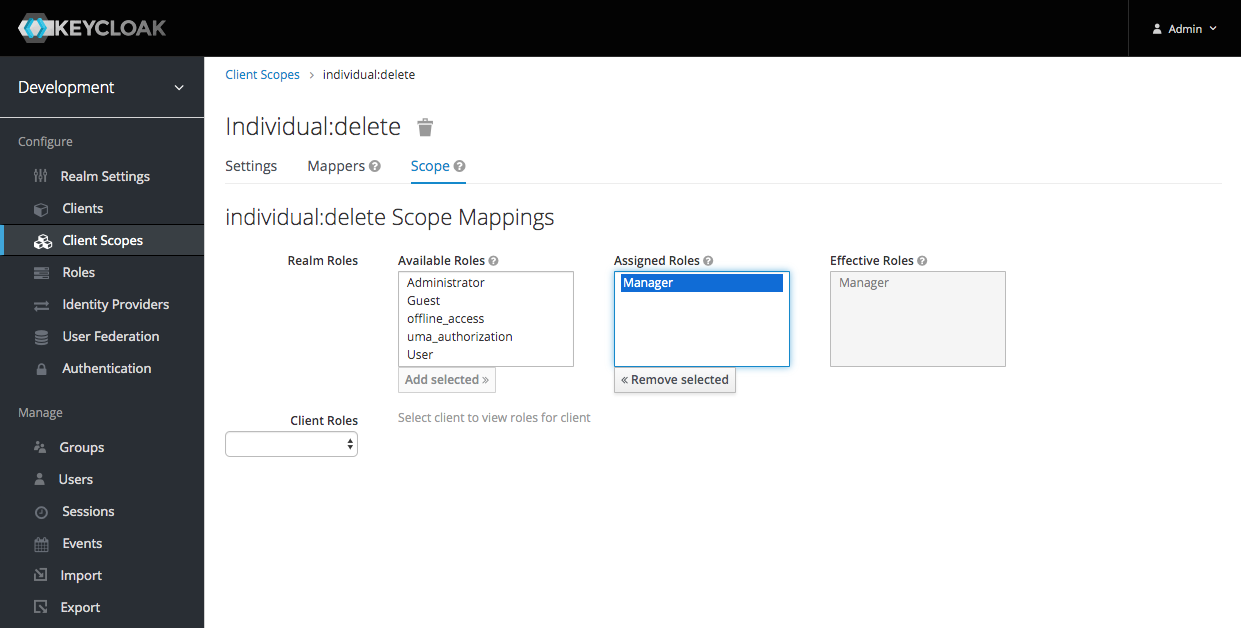
If the scope parameter contains the required scopes:
scope: 'openid profile email phone address offline_access individual:post individual:get individual:patch individual:delete'
And the user has the assigned roles:
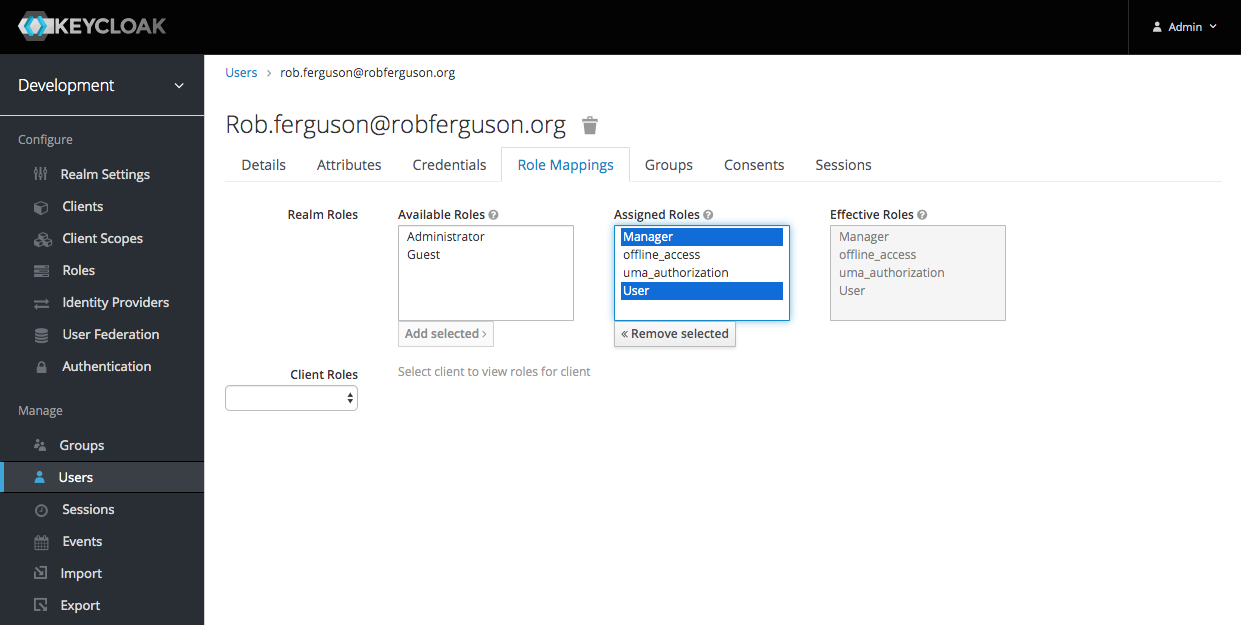
Then the access token will contain the requested scopes:
{
"jti": "7ffcbecf-294c-404b-b199-ff066c065e43",
"exp": 1577743029,
"nbf": 0,
"iat": 1577742729,
"iss": "http://localhost:10001/auth/realms/development",
"aud": "account",
"sub": "28bb3e03-835f-4b52-be72-d61fc4ddcb9c",
"typ": "Bearer",
"azp": "serendipity-pwa",
"auth_time": 1577742728,
"session_state": "b7f63e8b-6e2b-41d3-95f1-e6e9022b82cb",
"acr": "1",
"allowed-origins": [
"*"
],
"realm_access": {
"roles": [
"User",
"Manager"
]
},
"scope": "openid individual:patch offline_access email phone address individual:post profile individual:get individual:delete",
"email_verified": true,
"address": {},
"name": "Rob Ferguson",
"preferred_username": "rob.ferguson@robferguson.org",
"given_name": "Rob",
"family_name": "Ferguson",
"email": "rob.ferguson@robferguson.org"
}
A HttpInterceptor can be used to add the token to your Authorization header:
import { Injectable } from '@angular/core';
import { HttpInterceptor, HttpHandler, HttpRequest } from '@angular/common/http';
import { AuthService } from 'auth';
import { LoggerService } from 'utils';
@Injectable()
export class AuthInterceptor implements HttpInterceptor {
constructor(private authService: AuthService,
private logger: LoggerService) {
}
intercept(req: HttpRequest<any>, next: HttpHandler) {
const accessToken = this.authService.getAccessToken();
if (accessToken) {
const authReq = req.clone({ setHeaders: { Authorization: 'Bearer ' + accessToken } });
return next.handle(authReq);
}
return next.handle(req);
}
}
What's Next
In the next post, I'll walk you through the steps I followed to get Keycloak to work with Flowable and OpenLDAP.