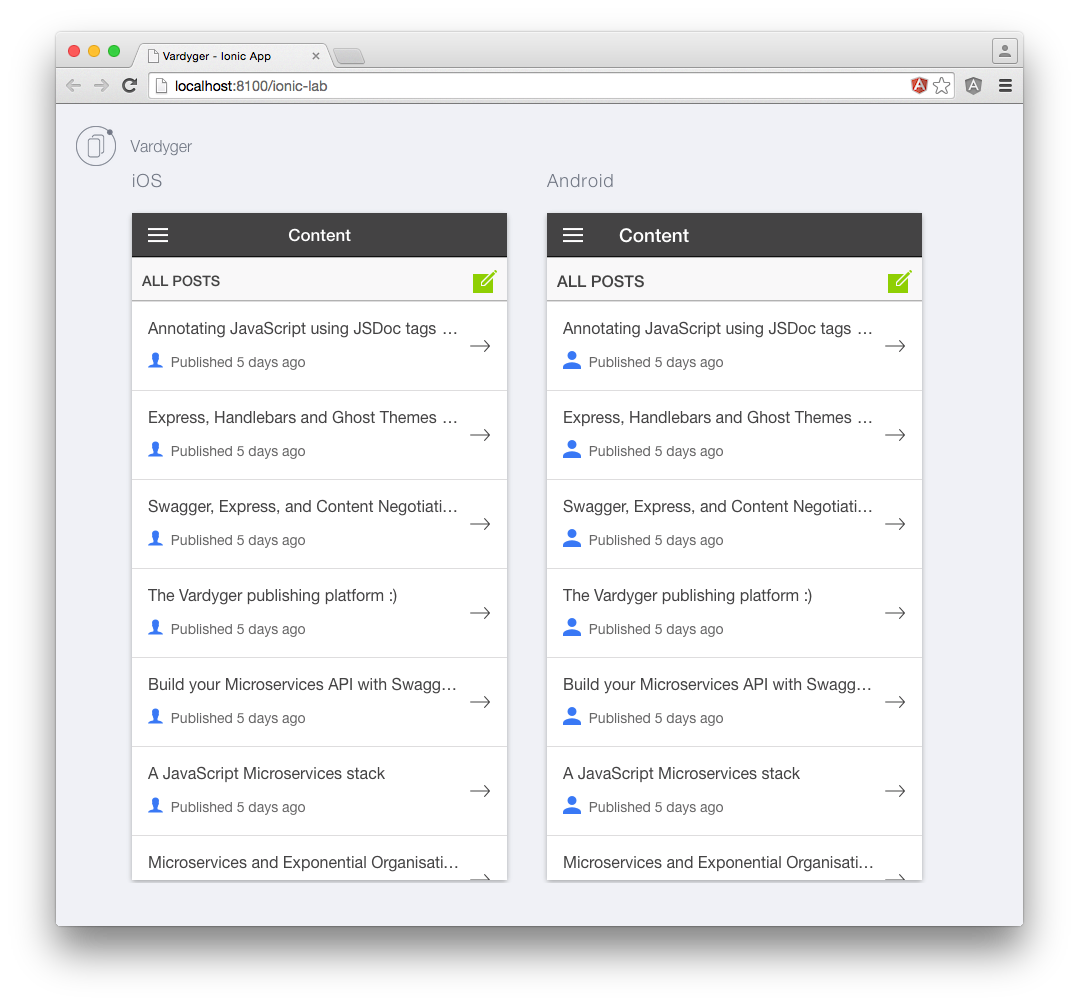In a previous post, I wrote about using generator-ionic to create the scaffolding for a mobile-optimised Administration UI. In this post, we'll update the scaffold in order to add support for Sass customisation.
generator-ionic
Although the generator asks if you would like to use Sass (with Compass), there are a few additional steps we need to complete:
- Create variables.scss
- Create styles.scss
- Update main.scss
- Update index.html
Create variables.scss
Ionic's variables are defined in app/bower_components/ionic/scss/_variables.scss. We need a place to override Ionic's variables and to define our own project specific variables, app/styles/variables.scss:
...
// Ionic variables to override
$calm: #11c1f3 !default;
$balanced: #9FBB58 !default;
// Vardyger variables
$vardygerOrange: #ff9900 !default;
...
Note: Add !default to all variables so that they can be overridden later on if necessary.
Create styles.scss
We also need a place to define any project specific styles, app/styles/styles.scss:
...
p {
margin: 0 0 ($line-height-computed / 2);
font-weight: $body-font-weight;
}
small {
font-size: 60%;
font-weight: $small-font-weight;
}
...
Update main.scss
The generated app/styles/main.scss is empty, we need to update it as follows:
@charset "UTF-8";
@import "variables";
@import "../bower_components/ionic/scss/ionic";
@import "styles";
First, we need to @import variables.scss (where we override Ionic's variables and define our own project specific variables). Then, we need to @import ionic.scss (Ionic's core Sass file). And, finally we need to @import styles.scss (where we define our project specific styles).
Update index.html
The generated app/index.html:
...
<!-- build:css styles/vendor.css -->
<!-- bower:css -->
<link rel="stylesheet" href="bower_components/ionic/release/css/ionic.css" />
<!-- endbower -->
<!-- endbuild -->
<link href="styles/style.css" rel="stylesheet">
<!-- IF using Sass (run gulp sass first), then uncomment below and remove the CSS includes above
<link href="styles/ionic.app.css" rel="stylesheet">
-->
...
Grunt will compile main.scss to generate styles/main.css, so we need to update app/index.html as follows:
...
<link rel="stylesheet" href="styles/main.css" />
...
We can use Ionic Lab:
grunt serve --lab
To quickly see how the application looks on both iOS and Android:
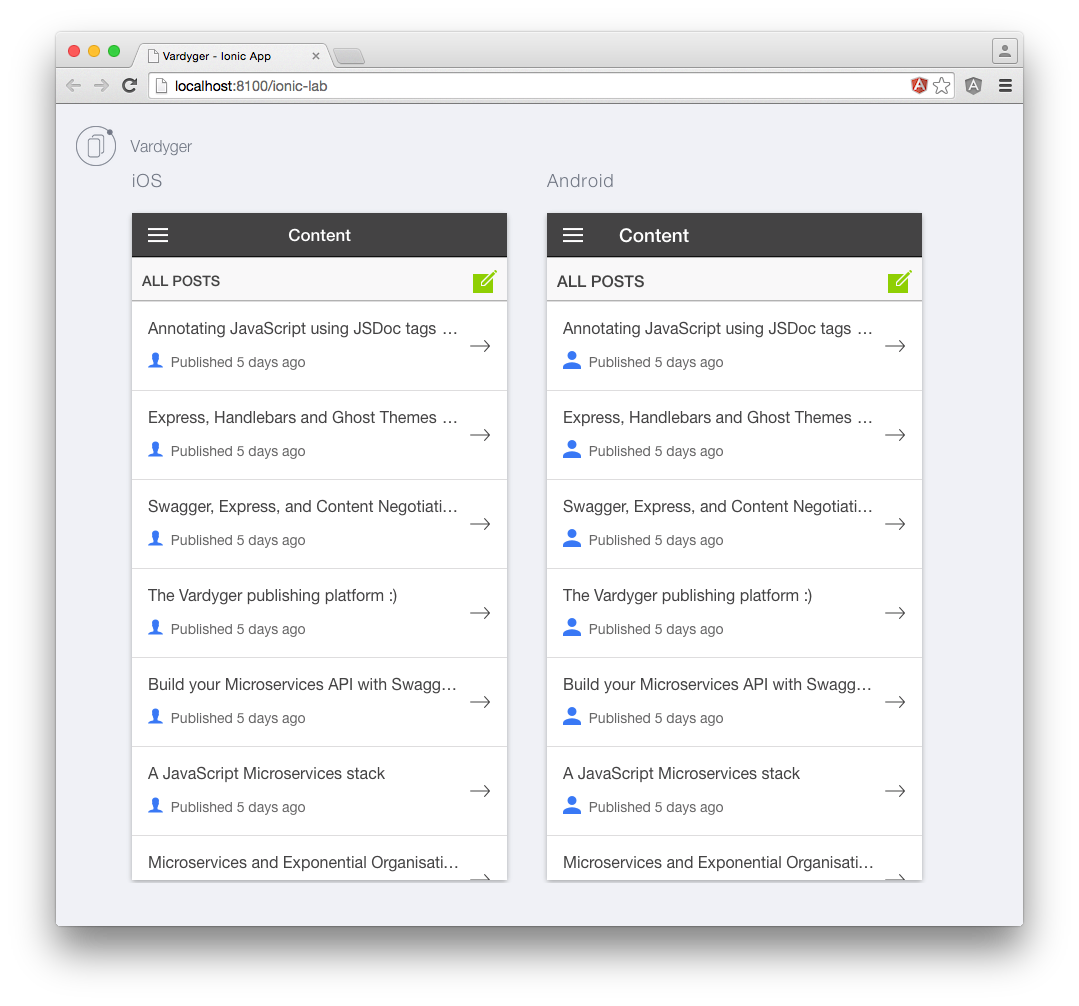
Ionic Lab will apply the .platform-ios and .platform-android styles to Ionic's UI components.
If you don't have the time to create your own theme then take a look at these third-party Ionic framework themes.
Note: The scaffolded Grunt file is configured to compile any .scss files in the app/styles directory, which means you may need to use grunt serve --force (or add @import "variables"; to your project's styles.scss).
References:
- generator-ionic - Issue 38: Add support for Sass customization
- generator-ionic - Issue 98: Customize Scss
- GitHub: The Vardyger publishing platform